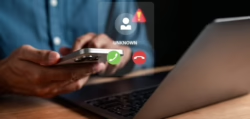Are you scam-proof?
Probably not
An alarming new superannuation scam was revealed by ABC TV this past week. Unsurprisingly many retirees are shocked and concerned they might be next on the list. How likely is this to happen to you? Here are the facts and what you can do to ensure your security protocols are as set as high as humanly possible.
It’s fair to worry about falling victim to scams such as these as scammers are becoming increasingly sophisticated in their modus operandi.
The recently reported ‘Invest Fast’ scam (also called “Invest Quick’) is believed to have originated in the Philippines. It pretended to be a financial advice organisation located in Melbourne. A victim was cold-called by someone with an English accent, suggesting he establish a Self-Managed Super Fund (SMSF). This victim has lost more than $220,000. Overall it seems that 45 other individuals lost significant funds in the same scam.
The credentials of the scammers seemed solid. The website apparently had similar branding to a legitimate Australian financial institution and purported to be an agent of established providers such as Colonial First State and AMP.
The saddest part about this story, as told by the victim to the ABC, was that he did not sign any document to allow the release of his funds. It was achieved by the scammers using other information he had provided to them. He is pursuing his super fund for recompense but feels it will be a long battle.
As you are no doubt well aware there are a myriad of ways unscrupulous operators will try to get their hands on your money. You may be approached through email, by SMS, by phone. And as evidenced by the Invest Fast scam, the approach can be highly sophisticated and sound authentic.
How to protect yourself?
Below we have summarised some basic rules from the Australian Government’s Scamwatch website. They are worth reading and then checking to see if you are following their suggested protocols. Separately, being suspicious by default is the best form of defence. This means:
- Don’t answer unknown number calls.
- Delete any SMS asking for money or financial information
- Block, then delete any emails if you don’t know the sender or are concerned they are not legitimate.
- Report any communications that you feel are likely to be fraudulent.
- Accepting 2FA (Two Factor Authentication) settings on accounts is smart. It’s tedious to wait for a number by text to enter online so you can complete a transaction, but it sure beats being scammed.
Unfortunately no one can ever fully protect their wealth, but you can definitely improve your own security settings and practices.
Remember, also, that legitimate organisations with whom you have a relationship will always manage to contact you. So not responding to their first SMS, email or phone call is not going to mean you will lose something. If they are genuine, they’ll be in touch in a credible and timely manner.
Tips from Scamwatch:
- Be alert to the fact that scams exist, particularly those that promise high returns.
- Know who you’re dealing with – do some research on the business or individual.
- Do not open suspicious texts, pop-up windows or click on links or attachments in emails – delete them and verify independently.
- Don’t respond to phone calls about your computer asking for remote access – hang up – ‘free’ upgrades can be a virus or theft of your contacts.
- Keep your personal details secure, particularly on social media – share a minimum of information and shred printed financial statements.
- Keep your mobile devices and computers secure. Always use password protection and update security software and back up content.
- Choose your passwords carefully. A strong password should include a mix of upper and lower case letters, numbers and symbols and should not be shared.
- Review all privacy and security settings on social media.
- Beware of any requests for your details or money. Never send money or give financial information to anyone you don’t know or trust.
- Be wary of unusual payment requests such as preloaded debit cards, gift cards, iTunes cards or virtual currency.
- Be careful when shopping online. Only do so on sites that you know and trust.
Read the full ABC TV report here.
Retirement Essentials is ISO 27001 Certified for Information Security and requires two factor authentication to access your account. If you want to login and check your entitlements, or set up your account, you can do so below.